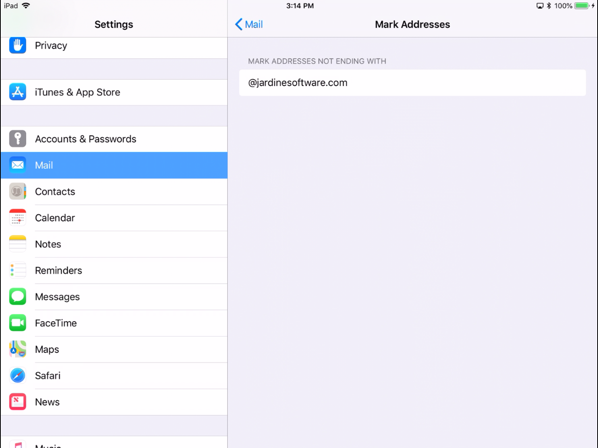A simple error to make when sending an email with sensitive data is to send it to the wrong email address. Imagine you are sending some information to Dave down in accounting. When you fill out the email you start typing Dave and the auto-complete pops up and you select the first one (out of habit). You think you have selected the right Dave, but what if you didn't? How would you know that you were about to send potentially sensitive information outside of the organization? Apple Mail and iOS … [Read more...] about Apple Mail: Highlighting External Email Addresses
mail security
Gmail will block JavaScript file attachments
According to a recent announcement, Gmail will start blocking .js file attachments starting February 13, 2017. Blocking specific attachment types isn't something that is new to Gmail. They already block attaching file attachments that are .exe, .msc, and .bat types. The recent move to add javascript files is most likely related to the recent malware/ransomware campaigns that have started using JavaScript files instead of Microsoft Office files. There was an article posted back in April … [Read more...] about Gmail will block JavaScript file attachments